HR APP NOTIFICATION SYSTEM
Background: Talenox is a cloud-based human resources software platform designed to simplify HR management for SME's. It offers core features such as payroll processing, leave management, and employee profile management. At the time of this compilation, Talenox only notification system for events are sent through emails, (eg: reminders and actions required to do).
Role: Product Designer, Illustrator
Objective: To design a cohesive and safety-conscious notification system for Talenox’s HR software, focused on resolving inconsistent in-app communication while maintaining the platform’s lighthearted brand personality to ensure a clear, user-friendly, and engaging experience.
Role: Product Designer, Illustrator
Objective: To design a cohesive and safety-conscious notification system for Talenox’s HR software, focused on resolving inconsistent in-app communication while maintaining the platform’s lighthearted brand personality to ensure a clear, user-friendly, and engaging experience.
Discover
Problem:
The system relied solely on email notifications. Users often missed key updates, especially those requiring timely action. This led to reduced engagement with the app and risks around missed approvals or submissions.
The system relied solely on email notifications. Users often missed key updates, especially those requiring timely action. This led to reduced engagement with the app and risks around missed approvals or submissions.
Define
Goals:
1. Create a unified notification language across email and app
2. Ensure safety by highlighting critical HR actions (e.g., approvals, submissions)
3. Give users control with granular settings
Focus:
Broken up into four parts
a. Notification Trigger & Flowchart
b. In-App Notifications
c. Notification Settings
d. Illustrated Email Notifications
c. Notification Settings
d. Illustrated Email Notifications
Develop
a. Notification Trigger & Flowchart
Visualizes how notifications are triggered across modules. The flowchart helps shows decision points and extent of events. There are four main components in Talenox offerings. Profiles, Leave, Payroll and Claims.
Profiles Updates: Decide which events trigger notifications—send to both admins or just the relevant person. To reduce spam, admin notifications will be grouped into summaries.
Leave Notifications: Set what actions can be taken when a leave is applied, and configure related settings and notifications.
Payroll Notifications: Due to the critical nature of payroll, most settings are fixed and kept simple to ensure security.
Claims Notifications: Involves a more complex flow, as they help determine when a notification is triggered and whether other approvers should be copied—important due to the sensitive nature of payroll-related actions.
The flowchart above helped define when notifications should trigger, when they can be grouped to reduce noise, and how sensitive actions like leave or payroll changes can trigger additional alerts to other approvers or admins for added transparency and security.
b. In-App Notifications
Interface for events in notification center as well as the All Actitives page.
c. Notification Settings
Empowering users to tailor their notification experience. Settings are planned to be released in phases to lighten engineering load.
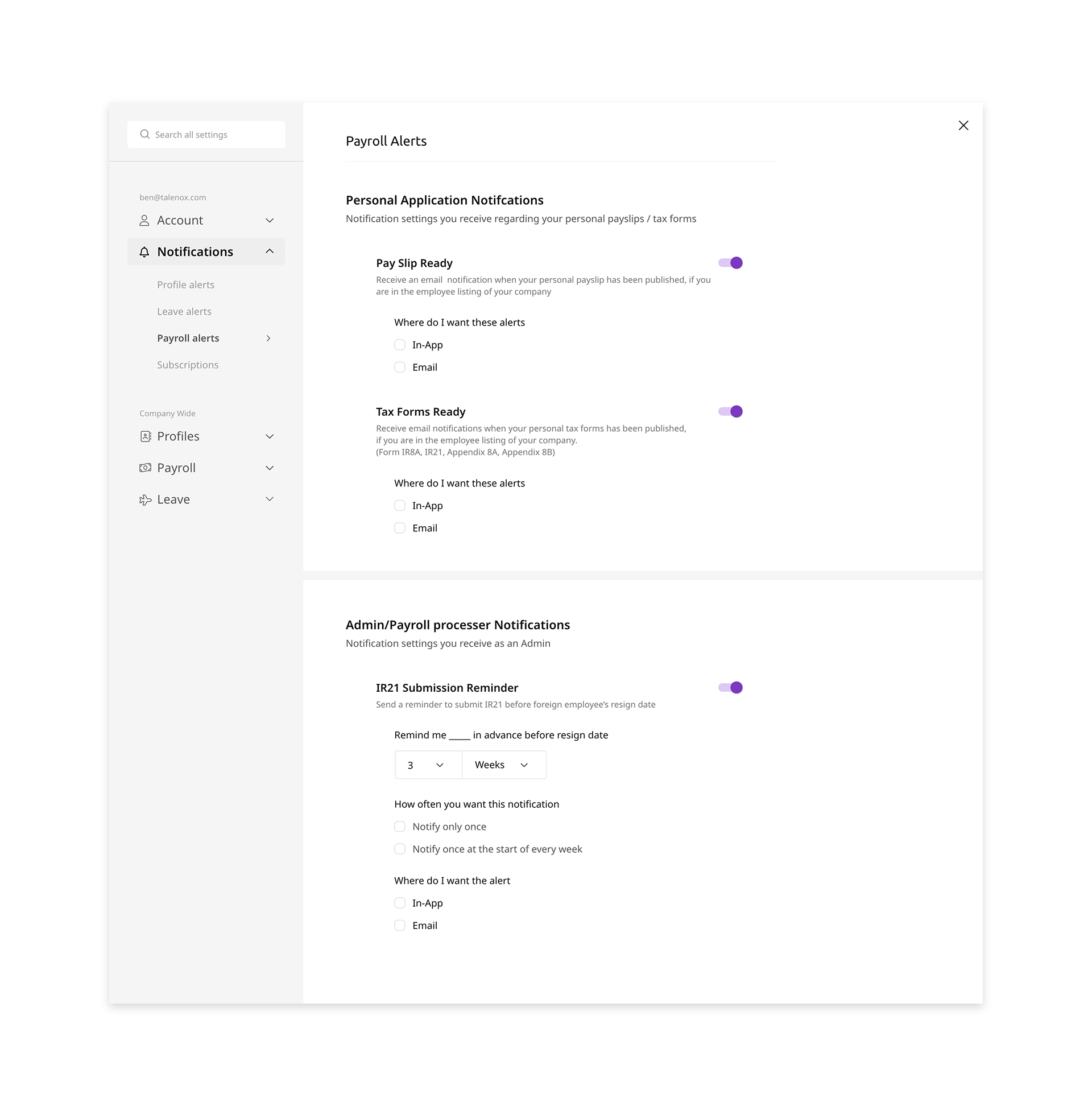
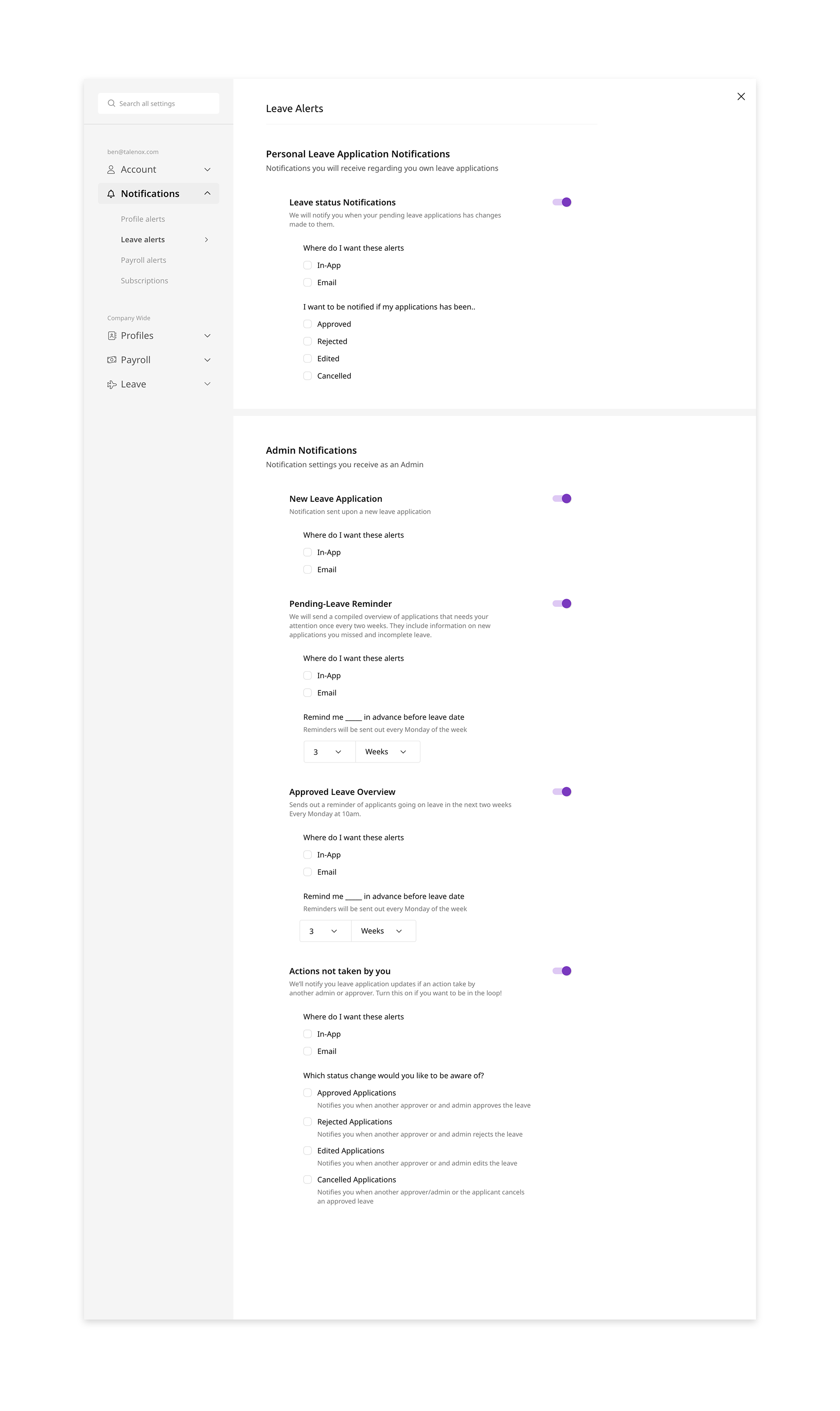
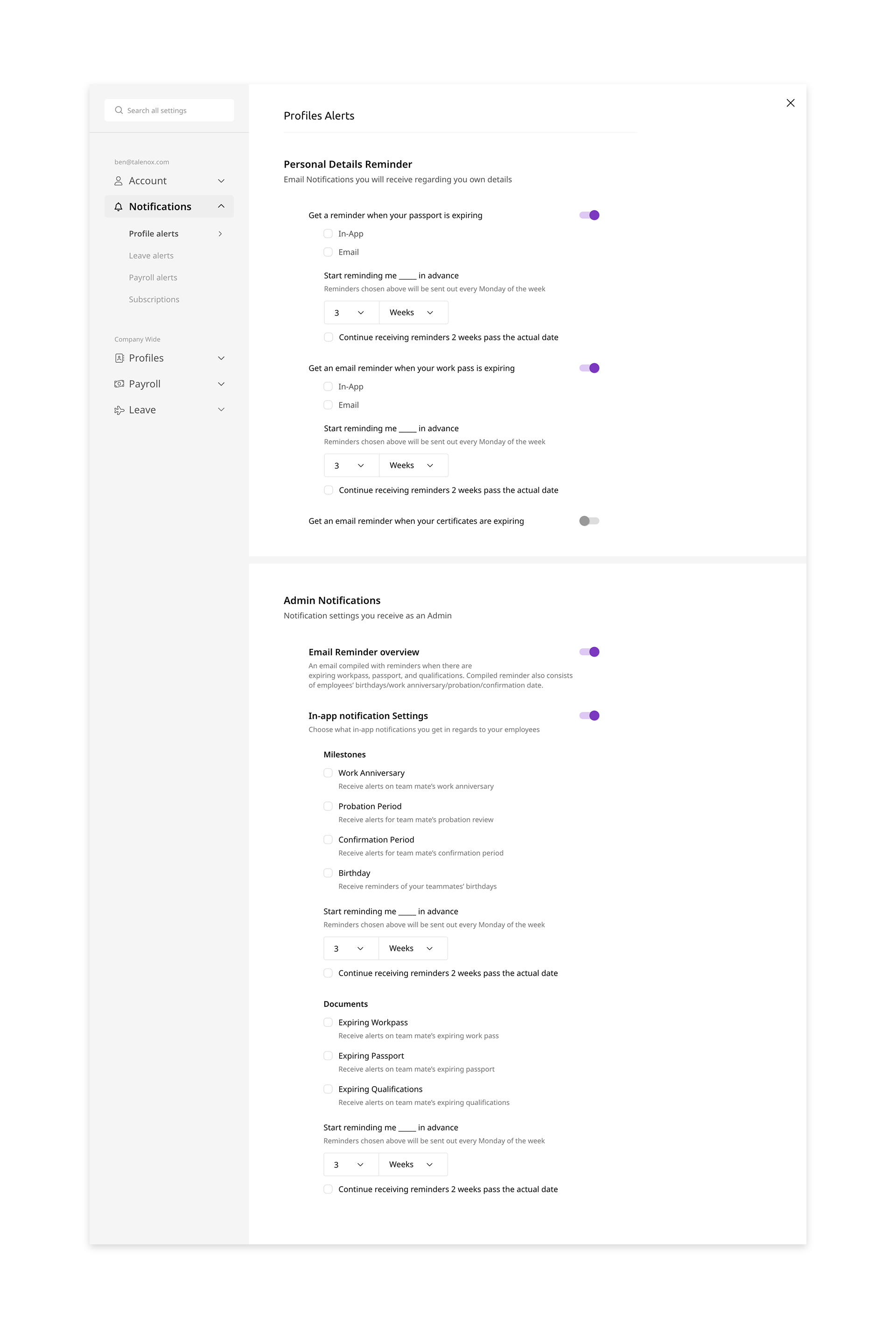
d. Illustrated Email Notifications
Visual consistency with in app notification. The email aims to balance friendly visuals with clear messaging. In reading order: Account, personal profile, leave management and payroll related emails.
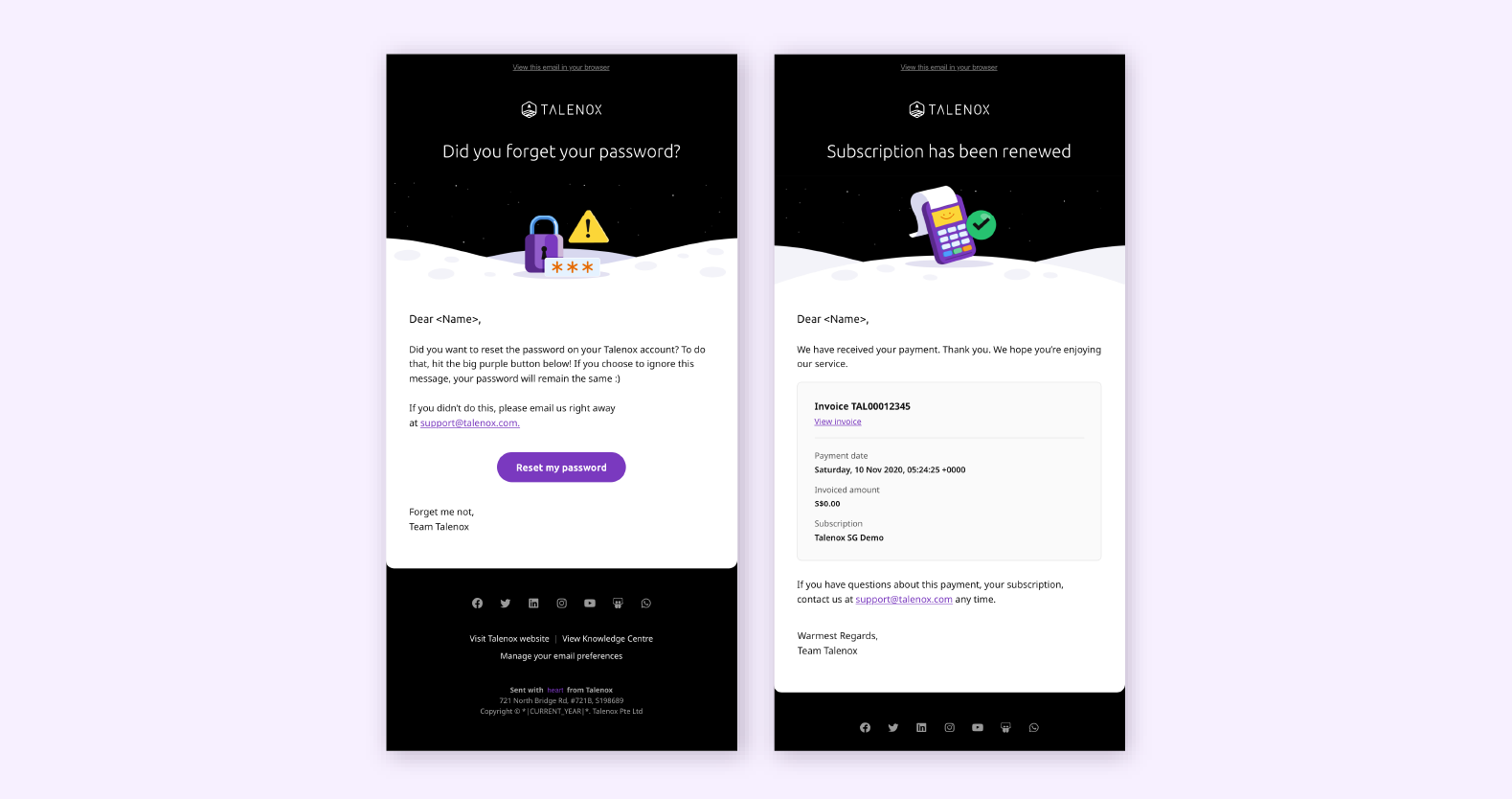
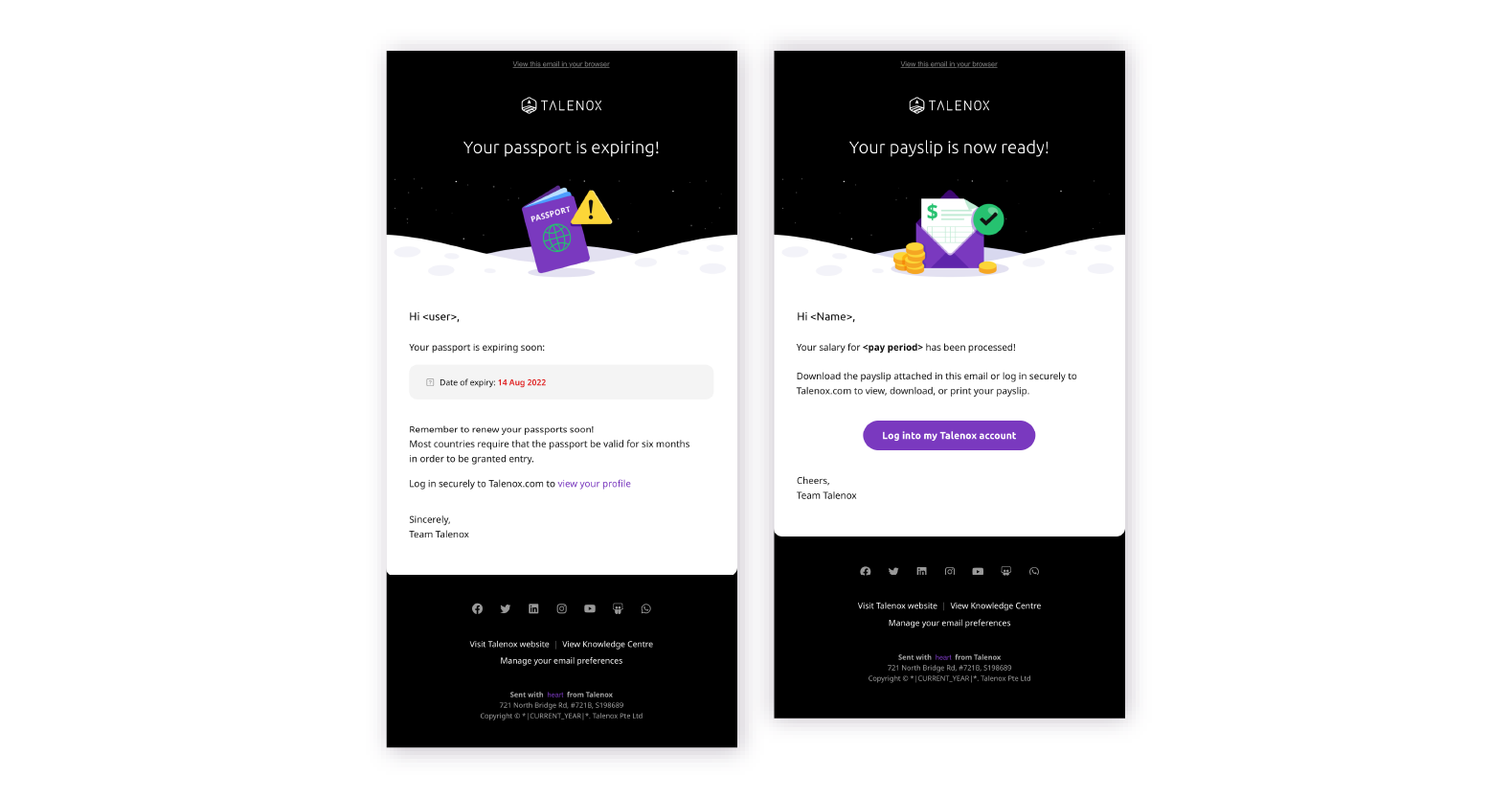
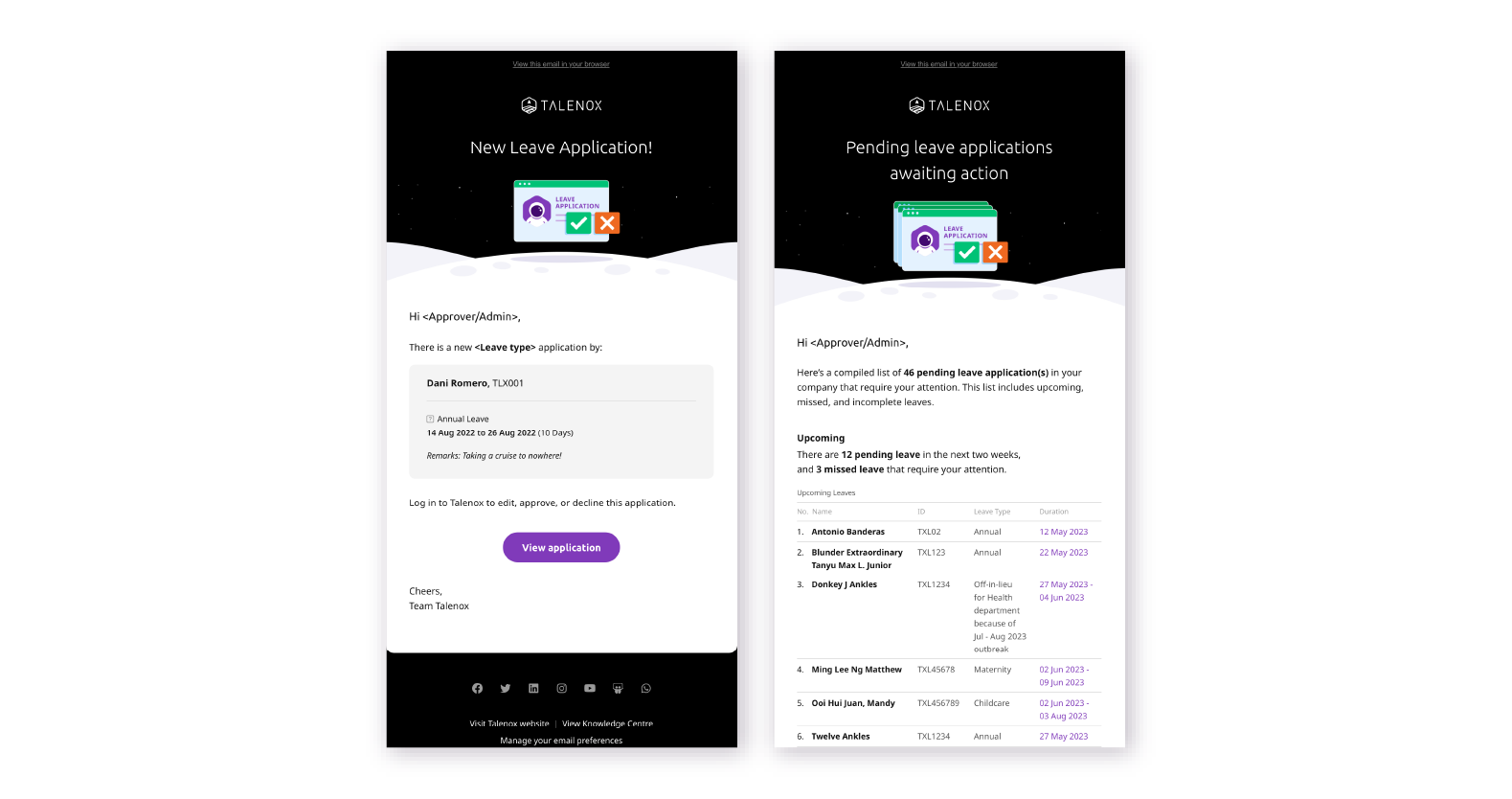
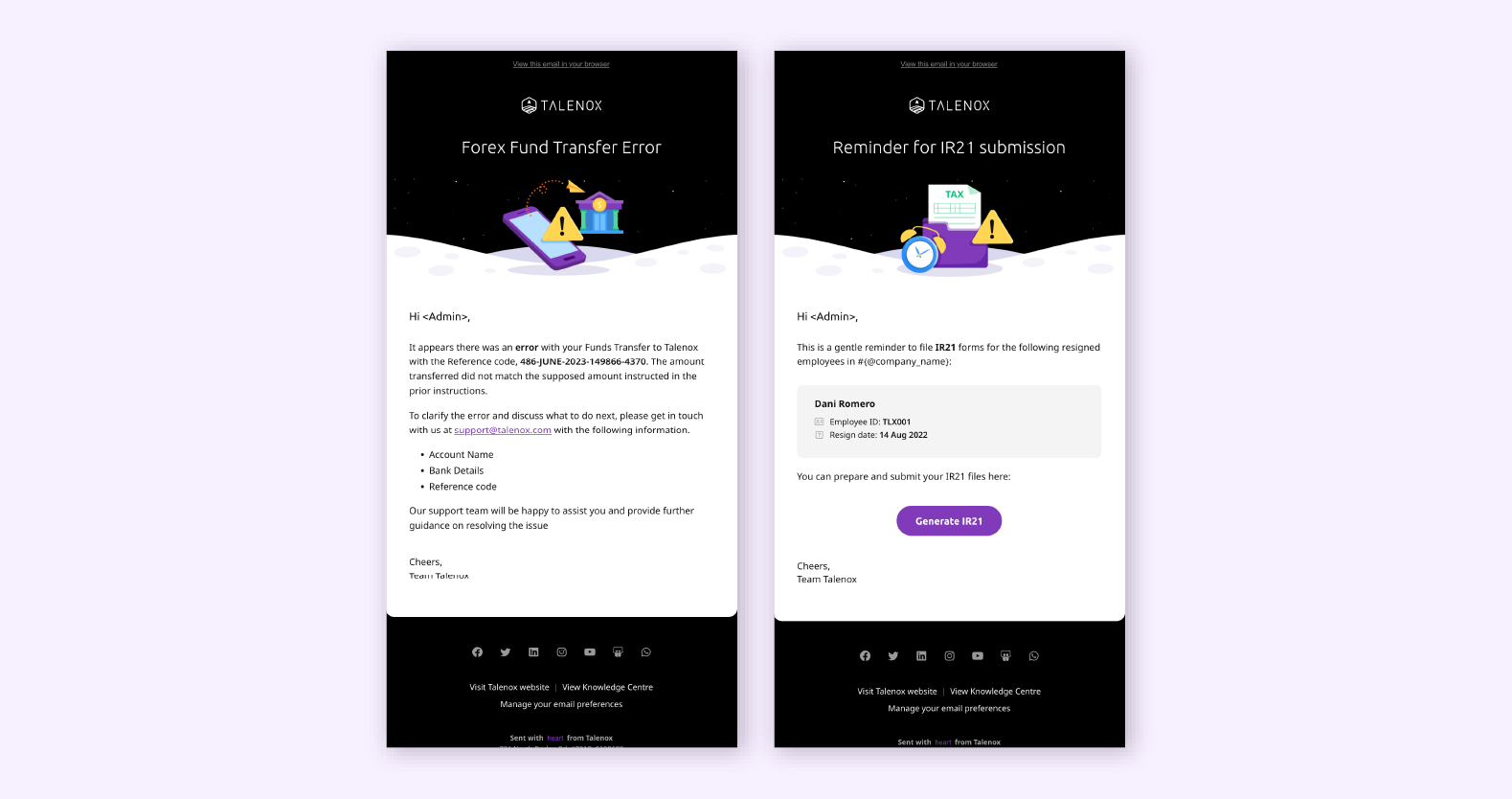
Reflections
Designing this system from scratch taught me the value of balancing clarity, urgency, and brand personality. With no in-app notification system in place, it was a chance to build something foundational while ensuring it felt intuitive, safe, and on-brand. The biggest challenge was figuring out key trigger points.
Designing this system from scratch taught me the value of balancing clarity, urgency, and brand personality. With no in-app notification system in place, it was a chance to build something foundational while ensuring it felt intuitive, safe, and on-brand. The biggest challenge was figuring out key trigger points.
